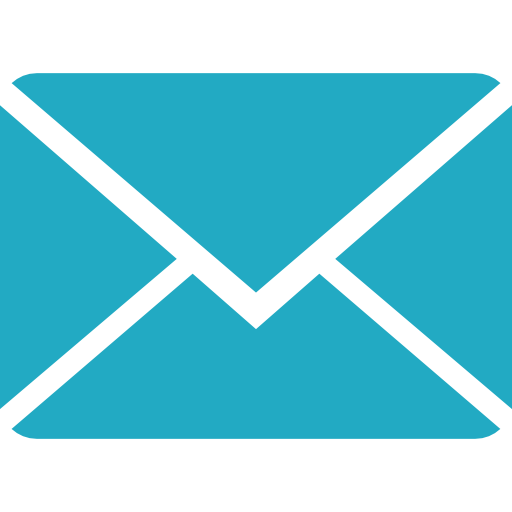How to get new customers with Google My Business?
Customers can be impatient, so its important that answers are available within seconds, when they ask Siri or Google a question. Giving searchers the information they are looking for without them even asking for it is surely a winning strategy, right? There are plenty of opportunities in utilising these micro-moments, an influential digital marketing trend in 2019.

Google My Business helps you manage how your company appears on Google Search and Google Maps. It is a great (and free) tool that can improve the online presence of your business and drive more potential customers to your website.
Once someone searches for your business or any relevant keywords on Google, this information box (above) will appear on their screen. Customers can easily call you, visit your website or check your reviews, all in one place. Not sure where to start? Don’t worry, we’ll guide you through each step.
Step 1: Registration & Verification
To get access to these features, first you have to register and fill out basic data fields such as the name and address of your business. You also need to select a category that best describes your activity. Choose wisely, Google uses this data to select who they show your profile to. Once you’ve entered all the required information, you will be asked to verify your company. Depending on the type of your business, you can do it via post, phone or email. You are most likely to receive a letter within 5-7 business days containing a code that you will have to enter online.
Step 2: Adding the details
Your business is now verified on Google, well done. The next step is to add more information about your company under the Info tab (on the left side of the screen). You can further specify your product/service by adding additional categories, which can help potential clients find exactly what they are looking for.
Add opening hours (normal and holidays), so customers don’t get disappointed when they visit your shop and it’s closed. A short description of your business will clarify how customers can benefit from your services and why they should get in touch with you.

Step 3: Let your customers find you
Your profile will appear in relevant Google searches, as well as on Google Maps when customers search for your name or service category. Now sit back and relax … but make sure to keep your account up-to-date with the latest information and post photos regularly to boost site visits.
Step 4: Analyse visitor behaviour
Once visitors have started to discover your site, information about how they got there becomes key to improve your profile. On My Business you can see statistics about how customers searched for your business and what site and keywords they used to get to your account. You can even compare the views and number of your uploaded photos with other similar businesses.
Optional: Create a Google Ads campaign

Once your account is up and running, you can create ads to reach more potential customers. Google Ads is a useful tool to personalise campaigns for people with specific interests or attributes regardless of your budget. Analytics can also provide invaluable insights about the effectiveness of the ads and suggest improvement areas.
With these 4+1 easy steps you have done a lot to improve your online presence and new customers can now find your business easily. And if you need more help, just get in touch with us.
For the best tips on digital marketing and entrepreneurship, make sure to check out our other blog posts as well.